Welcome To Online SoftWeb.Blogspot.Com

Topic #1
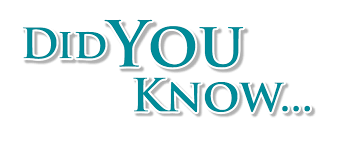 ??
??
Learn How you Can Install Window XP?
Dear Friends Online Soft is Serving you with How you can Install Window
xp Setup in your System.The Process by which we Install Window XP is
very Simple you just need few minutes to learn how you can Install window
xp, rather invest money in getting window xp through Market.Below video
will Completely guide you step by step and InshAllah next time you will
Install Window XP in your hands.Keep Smiling God Bless you all.keep
visiting OnlineSoftWeb.Blogspot.Com for more fun.follow th Below video.
Topic #2
How to make Partition in Window xp?
Read it First!!
Dear Friends this is our 2nd topic about making & delete Partition in
Window xp.First of all you Should know about what is Partition?
Friends actually ''Partition means that you will delete and make new
you System Window drive like ,'c' drive is contain on your window
because mostly window xp is Install in ''C'' drive of your Hard Disk.
and Other drive of your hard disk is ''D'' , ''E'' , ''F'' etc.So When you
Install Window xp then you Install Window xp in your 'c' drive.and
other drive ''D'' , ''E'' , ''F'' are used to store your data in your System
Hard disk.So We make Partition due to Some time Virus Infection
or other purposes.So when you make new Partition then Your System
Hard disk is Complete Empty & New , because making new Partition
will delete your old data in your Hard Disk Drives.After making
Partition you will first of all need to Scan your system with Avast
Antivirus & Avast Internet Security Software ,These both Antivirus
Software are available on this Site ''Software House Page.Now follow
the Below video.
Fore making new Partition.
1.Press ''L'' to delete your Selected Partition
2.Pres ''C'' to Create New Partition
3.After Press ''C'' for creating new partition Enter your Drive Space.
if you have 40 GB Hard disk then 1 hard disk space is 10,000.
Divide your Hard Disk Space when you making New Partition s in
Window xp.
if you have any Question then Feel free and Ask
Question in below Comment Box.We will reply you fast!!
Be Happy Friends.
Topic #1
Learn How you Can Install Window XP?
Dear Friends Online Soft is Serving you with How you can Install Window
xp Setup in your System.The Process by which we Install Window XP is
very Simple you just need few minutes to learn how you can Install window
xp, rather invest money in getting window xp through Market.Below video
will Completely guide you step by step and InshAllah next time you will
Install Window XP in your hands.Keep Smiling God Bless you all.keep
visiting OnlineSoftWeb.Blogspot.Com for more fun.follow th Below video.
Topic #2
How to make Partition in Window xp?
Read it First!!
Dear Friends this is our 2nd topic about making & delete Partition in
Window xp.First of all you Should know about what is Partition?
Friends actually ''Partition means that you will delete and make new
you System Window drive like ,'c' drive is contain on your window
because mostly window xp is Install in ''C'' drive of your Hard Disk.
and Other drive of your hard disk is ''D'' , ''E'' , ''F'' etc.So When you
Install Window xp then you Install Window xp in your 'c' drive.and
other drive ''D'' , ''E'' , ''F'' are used to store your data in your System
Hard disk.So We make Partition due to Some time Virus Infection
or other purposes.So when you make new Partition then Your System
Hard disk is Complete Empty & New , because making new Partition
will delete your old data in your Hard Disk Drives.After making
Partition you will first of all need to Scan your system with Avast
Antivirus & Avast Internet Security Software ,These both Antivirus
Software are available on this Site ''Software House Page.Now follow
the Below video.
Fore making new Partition.
1.Press ''L'' to delete your Selected Partition
2.Pres ''C'' to Create New Partition
3.After Press ''C'' for creating new partition Enter your Drive Space.
if you have 40 GB Hard disk then 1 hard disk space is 10,000.
Divide your Hard Disk Space when you making New Partition s in
Window xp.
if you have any Question then Feel free and Ask
Question in below Comment Box.We will reply you fast!!
Be Happy Friends.
Make Your Window XP Genuine After Installation!!
Learn Complete about Desktop use In Window XP














0 comments:
Post a Comment